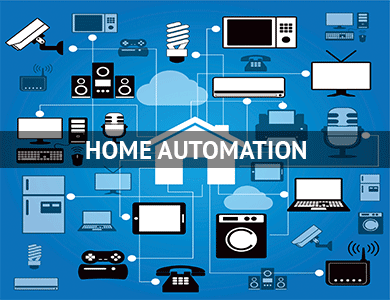
**UPDATED 8/4/22** Up until a few short years ago, the best way to have whole home audio, or automated lights and shades, that you could control, you had to have everything wired through your house, going to a central location that usually contained an audio receiver and all the controls for the lights and shades, that you had to have connected with a control system like Crestron to be able to listen to things on CD or radio or control your lights and shades. And all of this was horribly expensive, along with having to tear up your house to have it done, which is why it was usually a “remodeling” issue.
Then in 2005 (the year we started), Sonos released their first music control system for a home, based on the burgeoning WiFi market. Since then many companies have jumped on board the wireless audio train, to include bringing in legacy systems (vinyl, CD), network based and streaming audio sources together in an easy controlled way. We will talk about the different systems, what is similar, what is different, the different control technologies and the different implementations of these systems.
Communication Technologies
Even though the computer industry decided on TCP/IP as being a transmission standard for networking back in the early 1990’s, it wasn’t until around 2009 when the Audio/Video industry finally adapted it for use in consumer electronics. At that point, control over IP became an alternative to Infrared (IR) which is line of site or RF for radio frequencies (which are still used today).
The problem the AV industry ran into was most of the wireless installations were lower end and were not reliable, nor very fast. Also, because of the continually changing WiFi standards (802.11 a/b/g/n/ac/x) it was hard to not have a brand new receiver be out of date in 6 months. Also, industry moved from 1080p video to 4K UHD along with Dolby Atmos/DTS:X, which increased file sizes and unless the internet speeds were above 50Mbps, streaming audio and video were problematic. About 4 years ago, technology got to the point where the ability of the wireless control and streaming is finally a reality for everyone, along with voice control from Amazon’s Alexa and Google Home. Additionally, many of the devices have Bluetooth capabilities, to allow to send or receive audio to/from the device. The advantage of Bluetooth is you don’t have to have a WiFi connection, but you cannot be more than 30 feet from the device.
Control Technologies
Communication is good, but without the ability to control that stream of data, you have nothing. Every company who has a wired/wireless streaming capability, invariably has an application (for your phone) to allow you to, at a minimum, setup your speaker/system on your wireless network (for control) and to allow for streaming services to use that speaker/device and in many cases allow for pausing a stream and going back to it later without having to have your phone or tablet to control it.
Denon/Marantz (HEOS), Yamaha (MusicCast), Klipsch, and Sonos all have applications to control streaming services, some allow for connecting multiple speakers for stereo effect, or in the case of soundbars, adding smaller speakers to be surround speakers in a living room environment. The advantages are that you don’t have to run wires to add a speaker, and the speakers can be placed anywhere a power outlet is available. Some of the speakers are even water resistant/waterproof to allow for outdoor use.
Additionally, many of the AV receiver’s directly support one or more of these control technologies so you can use either application to control the audio.
The key to whole home audio and automation, is a solid WiFi system to support it. Araknis, Ubiquiti, TP-Link and Access Networks/Ruckus, have outstanding solid mesh WiFi to ensure a solid, fast, reliable connection to the internet. My experience is if you have a house that is larger than apartment size, to have a wired router and attach Wireless Access Points to cover the house, because a router with built in Wi-Fi can easily be put in a location that the signal will not reach the entire house, and range extenders are unreliable.
Music Streaming Services
There are a lot of streaming music services. The next two graphics show the 50 most popular
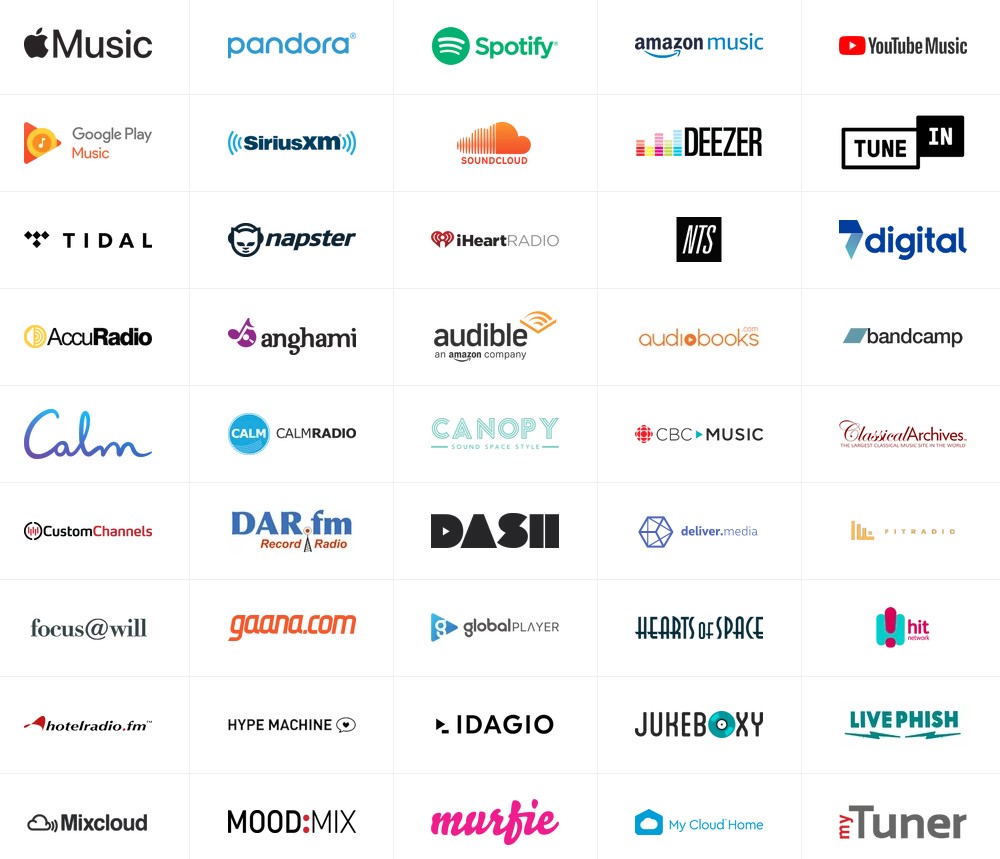
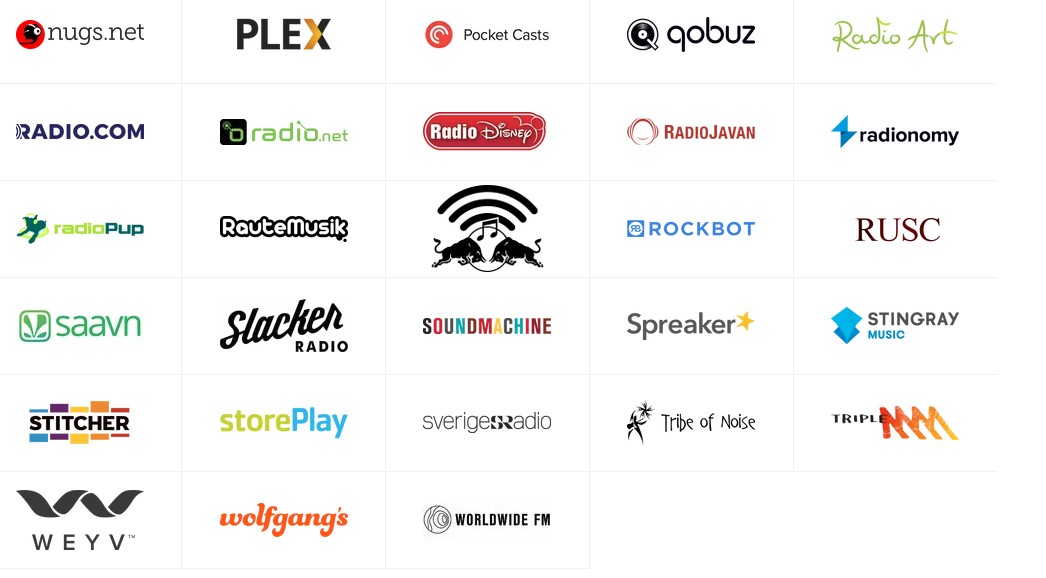
As you can tell, there are a lot of ways to stream music and audio (this listing is from Sonos).
Home Automation
Home automation covers security cameras, front door ringers, thermostats, lights, and shades. Companies like ClareVision/Luma/HIK-Vision (security cameras), Ring/Doorbird (front door ringers/cameras), Honeywell/Nest (thermostats), Lutron and Phillips Hue (lights) and a whole bunch of shade manufacturers have remote control. Some devices use wired network cables to provide Power Over Ethernet (PoE) to not only transmit data, but power the device (cameras/doorbells/wireless access points) or controls (lights/shade), saving on having an electrician wire an outlet for you. Most are connected to WiFi for control and data transmission, although some use RF to communicate between the devices (Lutron).
This gets real confusing and add on top of that control of video devices (projectors, streaming video sources, TV’s, projector screens) and you have a pile of remotes and applications to do simple things.
You can sit down and using the main voice control system, map out how you want things to work, but sometimes that can take hours, and sometimes you run into an item that is not controlled by your vocal infrastructure.
Enter a universal remote system, like Savant, Control4, Crestron, and URC. We use URC in our installations.
Universal Remote Control Systems
Universal remotes have been around for decades, usually cheap and end up breaking in the first year, plus you need to keep tabs on it because you lose it and it is back to 100 and 1 remotes. Mid and High end systems by Crestron, Control4, RTI, and URC have been around for years, and all have moved to IP control (along with legacy IR and RF) of pretty much everything that is or has had a remote control. They are favored by home theater installers for fully configurable control over an entire home system, to favorites, scenes (like watching movies, or TV, or having dinner) and is very expandable. They are relatively expensive, running from several hundred to several tens of thousands of dollars, depending on the amount of equipment and programming needed.
One company, URC filled in the gap created when Logitech dropped out of the universal remote business in 2021. Using their excellent Accelerator3 software and years of controlling mid and high end residential and commercial applications, their engineers came up with a mini control system that can control up to 4 zones, IP and IR for $450. This base station has many of the same features as their higher level systems, control the thousands of devices and uses the same remotes. Best of all, it is all controlled from a single application on Android and Apple devices. So instead of an app for Sonos, one for Roku, one for controlling lights, one for security cameras, and one for the door camera, you have a single application to do it all, and the application is free, for as many devices as you want.
In conclusion
There are a lot of products on the market that give you streaming home audio, security cameras, distributed video, lighting, and shade control, along with controlling your TV/projector. Rather than turning this into a multi-page product advertisement, I wanted to give an overview of the technology and the capabilities.
There are several keys to any home automation.
First, do you have a good, robust WiFi throughout your house, and in some cases, outside. Many companies have wireless access points that will cover large areas of your home and outside. Don’t rely on a single WiFi router unless you have a small apartment or a centrally located Netgear Nighthawk router, and even then, you should have a professional come out and check and see if your entire house is covered.
Second, determine if you want to have voice control or not. If you already use an Amazon Alexa or Google Home and are comfortable using them, look for products that interface with Alexa/Google Home. If you have some items that are not able to interface with voice control, the use of any of the aforementioned control systems will allow for seamless interface with your non-enabled devices.
A final note would be to try and get demonstrations of the equipment, whether in store or in home, to see if a particular model or brand will work well in your home, and your budget.



Recent Comments